



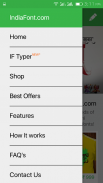



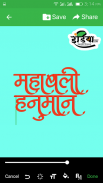

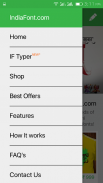



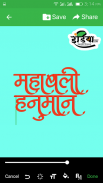

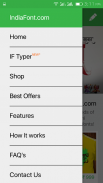



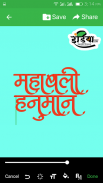

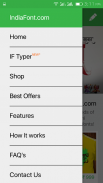



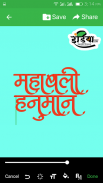

وصف لـ IndiaFont
IndiaFont.com brings you the new and easy way for calligraphy design, yes just type and get your name in calligraphy. Here is full description on it.
Home:
You can check some best of our fonts here and of-course you can buy if you wish to for design in computers. You will get here main menu to navigate.
IF Typer* :
This is what you all was waiting. Here you can import your image and type and different style of Hindi Marathi Calligraphy fonts, whatever you wish to. You also can have plain color to type if you don't want any image in background.
• Start with your image : You can import image from gallery to type on it.
• Start with Plain color : You can have plain color of your choice for background of your calligraphy type design.
IMPORTANT:
• First choose any of font from listed at bottom bar and click on the text "Type here" in middle of screen.
• When you have your keyboard open just start typing, no need to select and delete that existing text.
• Once you type something, press back button for other option.
• Now you can click on font size, font color or image filers to use them.
• Each type when you click on some of these options, just press back button to show main bar.
• At last when you done with your type design, you can save or share your image on social media.
How it works: Just go to how it work tab to learn typing with IndiaFont.
"Click to download AMS keyboard" will help you understand the way of typing.
Shop:
If you wish to buy some fonts for your computer design, please go to shop and select the one you like and just click on buy now.
Also, please check FAQ, Features & Contact us tabs if you wish to have more details on the app or fonts from IndiaFont.com
Thank you!
Team IndiaFont.com
IndiaFont.com يجلب لك طريقة جديدة وسهلة لتصميم الخط العربي، نعم اكتب فقط والحصول على اسمك في الخط. وفيما يلي وصف كامل على ذلك.
الصفحة الرئيسية:
يمكنك التحقق من بعض أفضل الخطوط لدينا هنا وبالطبع يمكنك شراء إذا كنت ترغب في تصميم لفي أجهزة الكمبيوتر. سوف تحصل القائمة هنا الرئيسية للتنقل.
IF من نوع *:
هذا هو ما لكم جميعا كان ينتظر. هنا يمكنك استيراد الصور الخاصة بك ونوع ونمط مختلف من الخطوط الهندية المهاراتية الخط، مهما كنت ترغب في. أنت أيضا يمكن أن يكون لون عادي لكتابة إذا كنت لا تريد أي صورة في الخلفية.
• ابدأ مع صورتك: يمكنك استيراد الصور من معرض للكتابة على ذلك.
• ابدأ مع لون عادي: هل يمكن أن يكون لون عادي من اختيارك للخلفية تصميم نوع الخط الخاص بك.
مهم:
• اختيار الأولى أي من الخط من المدرجة في شريط أسفل وانقر على النص "اكتب هنا" في منتصف الشاشة.
• عندما يكون لديك لوحة المفاتيح مفتوحة فقط البدء في الكتابة، لا تحتاج إلى تحديد وحذف هذا النص موجود.
• بمجرد كتابة شيء، اضغط الزر مرة أخرى لخيار آخر.
• الآن يمكنك النقر على حجم الخط، لون الخط أو المدونين صورة لاستخدامها.
• كل نوع عند النقر على بعض من هذه الخيارات، فقط اضغط الزر مرة أخرى لإظهار شريط الرئيسي.
• وأخيرا عند القيام بتصميم نوع الخاصة بك، يمكنك حفظ أو مشاركة الصور الخاصة بك على وسائل الاعلام الاجتماعية.
كيف يعمل: اذهبوا إلى علامة التبويب كيف العمل لتعلم الكتابة مع IndiaFont.
"اضغط هنا لتحميل لوحة المفاتيح AMS" سوف تساعدك على فهم طريقة الكتابة.
متجر:
إذا كنت ترغب في شراء بعض الخطوط للتصميم جهاز الكمبيوتر الخاص بك، يرجى الذهاب للتسوق واختيار واحد تريد وفقط اضغط على شراء الآن.
أيضا، يرجى مراجعة التعليمات، الميزات واتصل بنا علامات التبويب إذا كنت ترغب في الحصول على مزيد من التفاصيل حول التطبيق أو الخطوط من IndiaFont.com
شكرا!
فريق IndiaFont.com








